Introduction:
Your LinkedIn profile serves as a digital representation of your professional identity and personal brand. One way to enhance your LinkedIn presence is by customising your LinkedIn URL. By editing your LinkedIn URL to a more concise and personalised format, you can create a memorable and professional link that reflects your brand identity. In this blog post, we’ll guide you through the process of editing your LinkedIn URL and provide tips for maximising your professional branding on the platform.
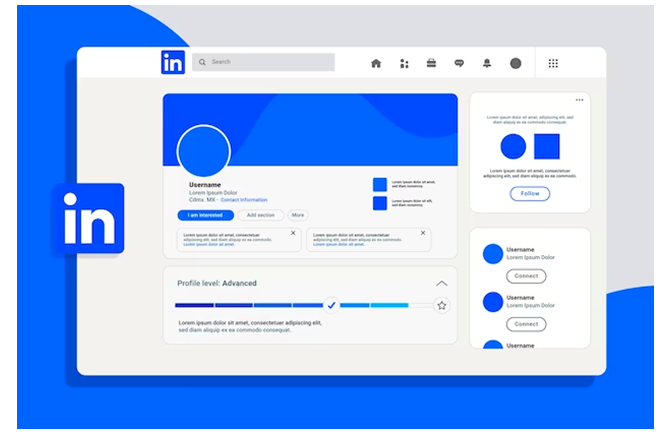
Step 1: Access Your LinkedIn Profile Settings:
To edit your LinkedIn URL, follow these simple steps:
- Sign in to your LinkedIn account and navigate to your profile page.
- Click on the “Me” icon in the top navigation bar, and select “View profile” from the dropdown menu.
- On your profile page, locate the “Edit public profile & URL” option on the right-hand side of the screen. Click on the pencil icon next to it.
Step 2: Customise Your LinkedIn URL:
Once you’ve accessed the profile settings, you can customise your LinkedIn URL:
- Under the “Edit your custom URL” section, you’ll see your current LinkedIn URL. Click on the pencil icon next to it.
- In the “Edit URL” window that appears, you can type in your desired URL. LinkedIn will suggest variations based on your name, but you can modify it to something more unique and representative of your personal brand.
- Keep in mind that your LinkedIn URL can only contain letters, numbers, and hyphens. Avoid using special characters, spaces, or excessive length to ensure it remains user-friendly and easy to remember.
- Once you’ve entered your desired URL, click on the “Save” button to update your LinkedIn URL.
Step 3: Optimise Your LinkedIn URL:
After customising your LinkedIn URL, consider these optimization tips to maximise your professional branding:
- Use Your Name: Ideally, your LinkedIn URL should include your full name or a variation of it. This makes it easy for others to identify you and strengthens your personal branding.
- Keep It Consistent: If possible, use the same or a similar custom URL across your professional platforms (such as your website, blog, or other social media profiles). This consistency reinforces your personal brand and makes it easier for people to find you online.
- Share It Strategically: Once you have your custom LinkedIn URL, promote it strategically. Include it in your email signature, on your business cards, and across your digital platforms to encourage others to visit your LinkedIn profile.
- Monitor and Update Regularly: Regularly review and update your LinkedIn URL to ensure it aligns with any changes to your personal branding, such as a new job title or area of expertise. This keeps your LinkedIn profile up-to-date and relevant.

Conclusion:
Customising your LinkedIn URL is a simple yet effective way to enhance your professional branding and improve your online visibility. By following the steps outlined in this blog post and optimising your LinkedIn URL with your name and consistent branding, you can create a memorable and professional link that represents your personal brand identity. Take control of your LinkedIn URL today and make a lasting impression on your professional connections and prospects.
- https://blog.ocean.io/linkedin-advertising-hacks-for-better-results
- https://blog.ocean.io/finding-your-ideal-customer-profile
- https://blog.ocean.io/account-based-targeting-infographic
- https://leadgenapp.io/article-the-art-of-lead-generation/
- https://leadgenapp.io/article-ways-to-boost-lead-generation-through-interactive-content/
- https://leadgenapp.io/article-ways-to-generate-high-quality-b2b-sales-leads/
- https://www.cleverly.co/blog/how-to-generate-leads-on-linkedin
- https://www.cleverly.co/blog/best-cold-sales-email-templates-b2b
- https://www.cleverly.co/blog/how-to-change-linkedin-url
- https://www.cleverly.co/blog/top-linkedin-influencers-to-follow
- https://www.cleverly.co/blog/b2b-lead-generation-tactics
- https://www.cleverly.co/blog/how-to-find-someones-email-on-linkedin
- https://www.cleverly.co/blog/linkedin-sales-navigator-best-practices