Introduction:
LinkedIn Sales Navigator is a powerful tool that empowers B2B sales professionals to find, connect with, and convert potential leads. By leveraging its advanced features and implementing best practices, you can supercharge your B2B prospecting efforts and achieve remarkable results. In this blog post, we’ll explore the best practices for using LinkedIn Sales Navigator effectively and maximising your B2B sales success.
Define Your Ideal Customer Profile (ICP):
Before diving into LinkedIn Sales Navigator, it’s crucial to have a clear understanding of your ideal customer profile. Define the characteristics of your target audience, including industry, job titles, company size, geographic location, and other relevant factors. By doing so, you can streamline your search and focus on engaging with prospects who align with your business objectives.
Utilise Advanced Search Filters:
LinkedIn Sales Navigator offers robust search filters that allow you to narrow down your prospecting efforts and identify high-potential leads. Make the most of these filters by:
– Using Keywords: Incorporate relevant keywords in your search queries to refine your results and target specific industries or pain points.
– Applying Firmographic Filters: Filter prospects based on factors such as company size, seniority level, years of experience, and more to ensure you reach the right decision-makers within your target organisations.
– Leveraging Boolean Operators: Utilise Boolean operators (e.g., AND, OR, NOT) to create more complex search queries and fine-tune your search results.
Save and Organise Leads:
LinkedIn Sales Navigator allows you to save and organise leads, making it easier to manage your prospecting efforts. Implement the following practices:
– Save Leads: As you come across potential prospects, save them to relevant lists within LinkedIn Sales Navigator for easy access and ongoing engagement.
– Create Tags and Notes: Add tags and notes to your saved leads to provide context and reminders about specific details, interactions, or follow-up actions.
– Regularly Review Saved Leads: Regularly review and update your saved leads to prioritise and focus on the most promising prospects.
Engage with Insights and Alerts:
LinkedIn Sales Navigator provides valuable insights and real-time alerts that can help you identify meaningful engagement opportunities. Maximise these features by:
Leveraging Updates and News: Stay up-to-date with your prospects’ activities, achievements, or industry news shared on LinkedIn. Engage with relevant posts or articles to establish rapport and demonstrate your interest and expertise.
Setting Up Alerts: Create alerts for saved leads to receive timely notifications about their job changes, company updates, or other relevant activities. Use these alerts to initiate conversations or identify potential touchpoints for engagement.
Personalise Connection Requests and InMail Messages:
To increase your chances of connecting and engaging with prospects, it’s essential to personalise your outreach efforts. Implement the following practices:
– Craft Compelling Connection Requests: When sending connection requests, personalise your message to explain why you want to connect and how you can provide value. Mention common interests, mutual connections, or shared goals to establish rapport.
– Send Targeted InMail Messages: When sending InMail messages to prospects, tailor your message to their specific needs, pain points, or goals. Avoid generic templates and demonstrate that you’ve done your research and understand their challenges.
Leverage TeamLink and Team Collaboration:
If you’re part of a sales team, LinkedIn Sales Navigator’s TeamLink feature can be a game-changer. Maximise its potential by:
– Collaborating with Team Members: Encourage your team members to connect their LinkedIn accounts to TeamLink, which allows you to leverage each other’s connections for warm introductions and expanded reach.
– Sharing Notes and Insights: Utilise the TeamLink collaboration features to share notes, insights, and successful strategies for engaging with prospects effectively.

Conclusion:
LinkedIn Sales Navigator is a powerful tool that can significantly enhance your B2B prospecting efforts. By implementing these best practices, including defining your ICP, utilising advanced search filters, saving and organising leads, engaging with insights and alerts, personalising connection requests and InMail messages, and leveraging team collaboration, you can unlock the full potential of LinkedIn Sales Navigator and drive remarkable results in your B2B sales journey. Remember, success on LinkedIn Sales Navigator requires a strategic and customer-centric approach, combined with continuous refinement and adaptation based on prospect feedback and engagement metrics.